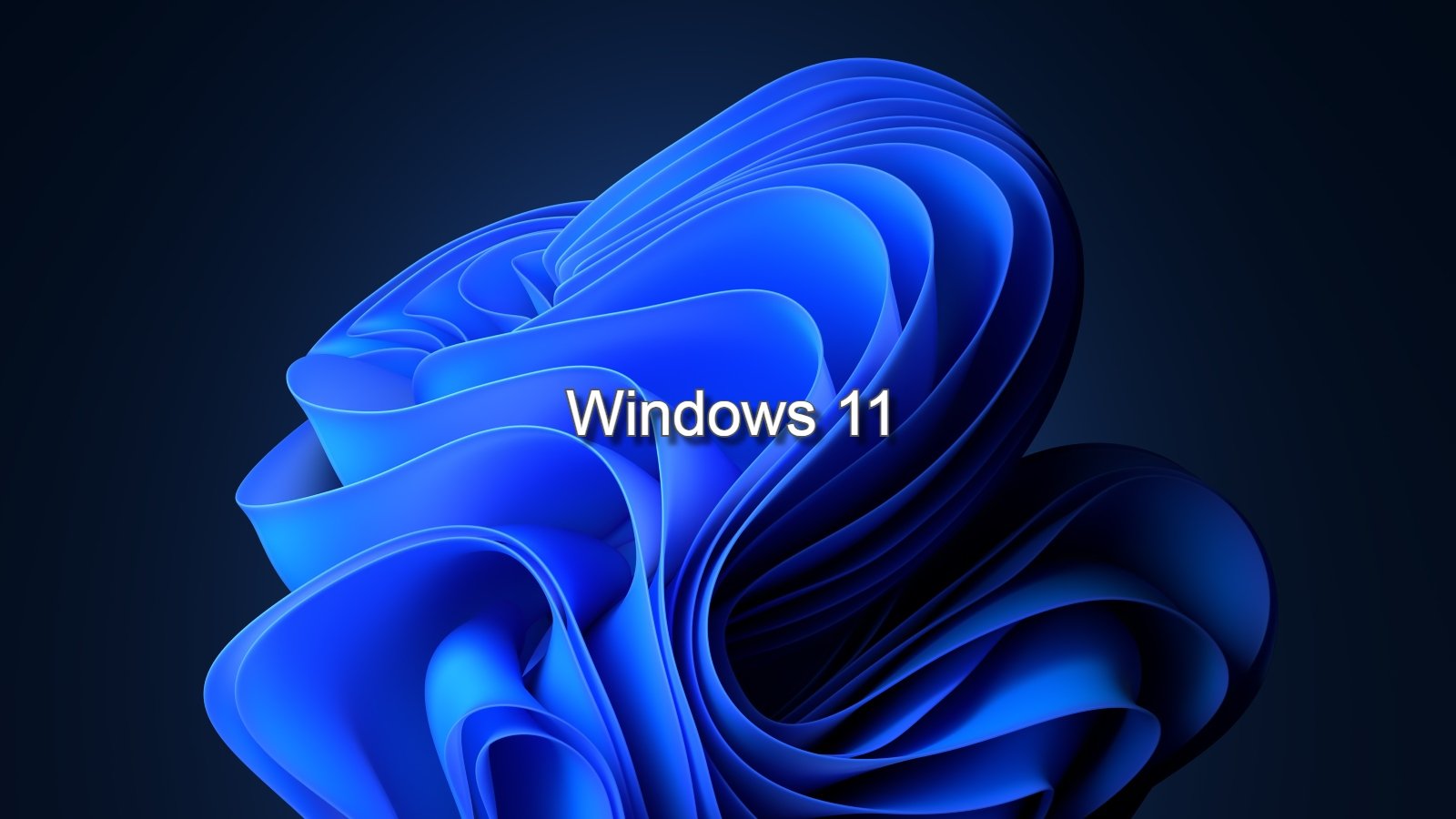
Microsoft has reversed a Windows 11 design change that made it highly annoying to change the default browser used by the operating system.
Previously, web browsers could configure themselves as the default browser by modifying the Windows Registry. However, after adware and other unwanted programs began hijacking default program settings without permission, Microsoft added restrictions in Windows 10 that required users to specifically choose their default programs.
This change wasn't a big deal as all users had to do was go into the Windows 10 'Default Apps' settings screen and specify what program they wanted to use as their default web browser.
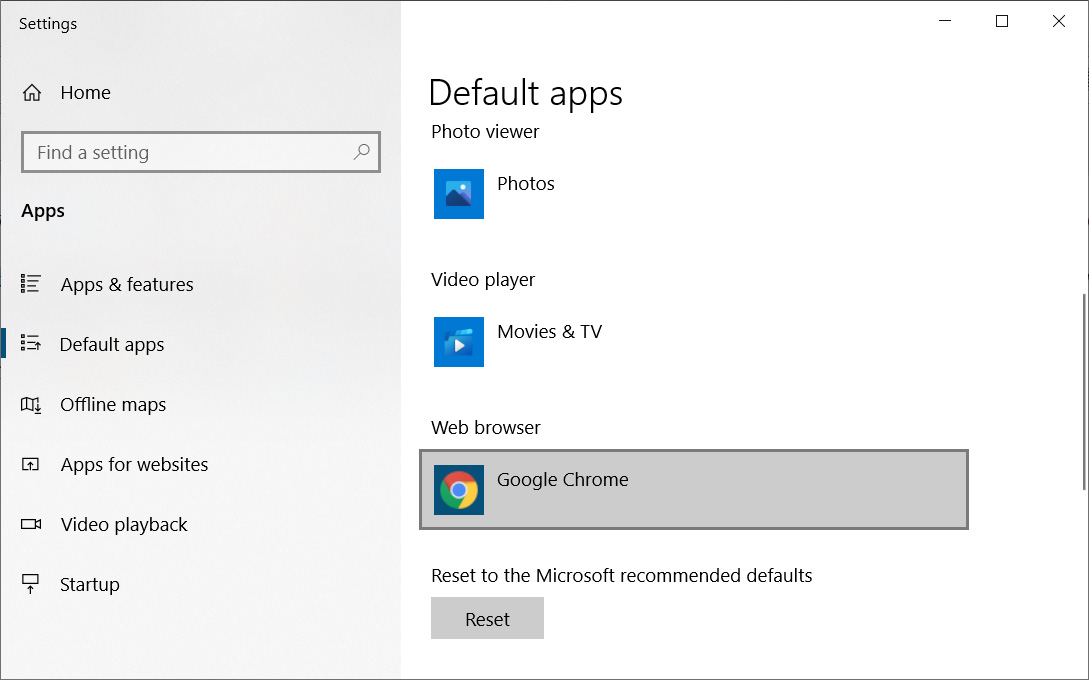
Source: BleepingComputer
However, Microsoft decided to make it difficult for Windows 11 users to change their default browser.
Now users have to search for each file extension (.html and .htm) and protocol (HTTP or HTTPS) and manually associate them to the program they wish to use, as shown below.
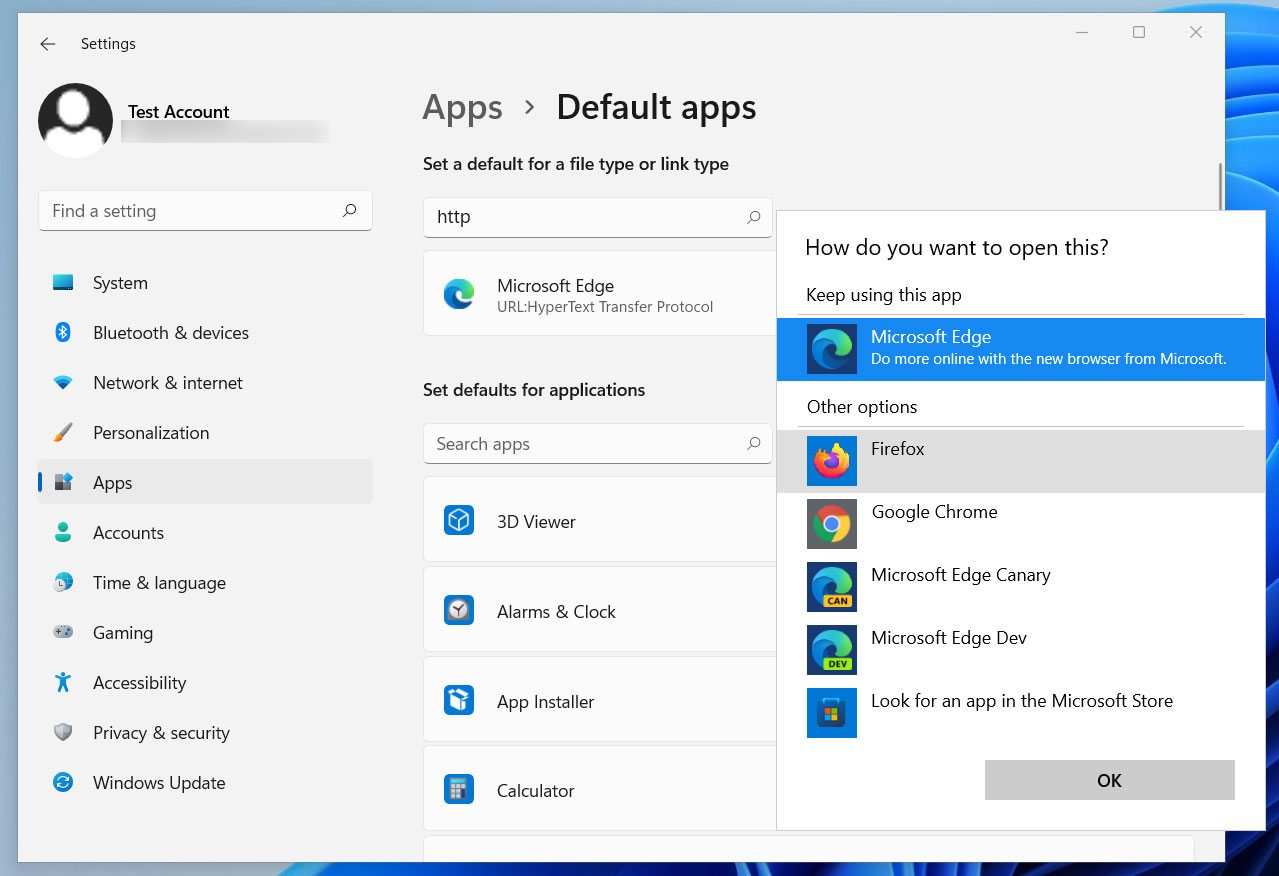
Source: BleepingComputer
Microsoft backtracks on its decision
With the release of the Windows 11 Insider build 22509, Microsoft has reversed its decision and added a 'Set default' button that allows you to configure your default web browser quickly.
Windows build 22509 has a new browser [Set default] button. pic.twitter.com/kRDFPKfJMv
— Rafael Rivera (@WithinRafael) December 1, 2021
Based on the image shared by Rivery, users can now go to the 'Default apps' settings screen and click on the web browser they wish to use as the default.
Once in the browser's default settings, a new 'Set Default' button allows you to set the program as the default browser, as shown below.
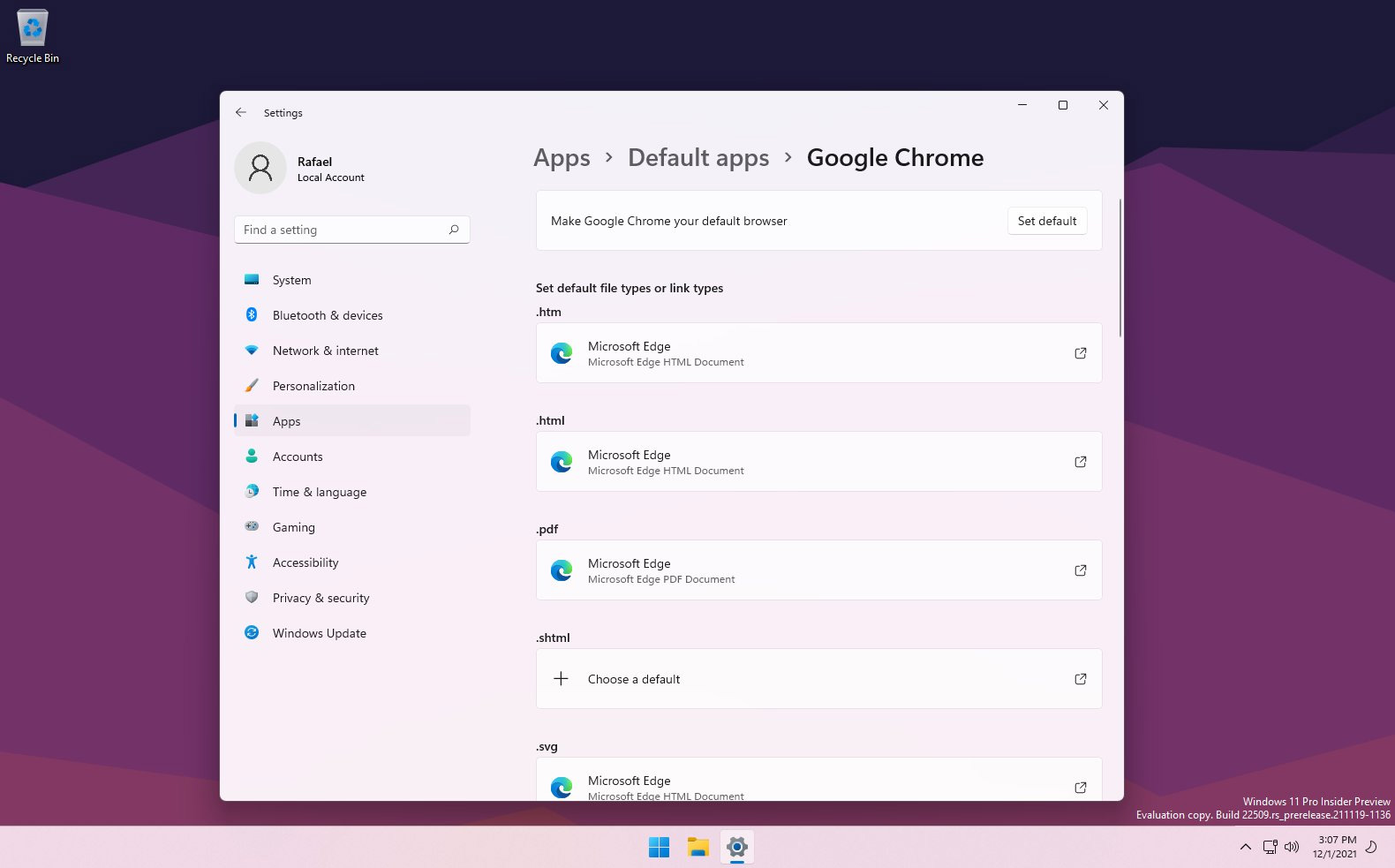
In a statement to The Verge, Microsoft indicated that the addition of this button was based on customer feedback.
"In the Windows 11 Insider Preview Build 22509 released to the Dev Channel on Wednesday, we streamlined the ability for a Windows Insider to set the 'default browser' to apps that register for HTTP:, HTTPS:, .HTM, and .HTML," Aaron Woodman, vice president of Windows marketing, told The Verge.
"Through the Windows Insider Program you will continue to see us try new things based on customer feedback and testing."
While this is a win for Windows users, Microsoft likely has no plans to stop trying to keep users on Microsoft Edge rather than a competing browser.
Just this week, an update to Microsoft Edge caused the browser to display in-browser alerts that discouraged users from downloading Google Chrome.
H/T Catgirl.


Comments
verdy_p - 2 years ago
Why is this feature not available to other apps?
Notably with media players (that have tons of extensions to register). Recently I saw that Microsoft changed ALL of them as well for their new media player (with an impact: this new app *converts* all its registered media files from personal to professional ownership, allowing a third party adminsitrator to take them, or delete them as they want).
Note that this issue does not affect the "Films and TV" app preloaded in Windows 11.
I have to restore these extensions all one by one to use either Windows Media Player or another player. But this is very lengthy.
The same problem affects as well document formats (notably various plain text formats where I have my preferences for the text editor, or for my development environment).
In Windows 10, you just had to select an app (any one) and click a single button to apply defaults to all extensions this app can handle: you could unselect them, then make some exceptions, and finally apply in one click. It was very fast to do (even when creating exceptions).
In Windows 11 now, this is really very unfriendly (notably when Microsoft advertizes and preloads new apps that registers its own preferences, replacing all our own, or when we try any other competing app that does not correctly asks us which extensions or protocols it will associate). If you uninstall these apps, the uninstaller will remove all these associations, but may replace them randomly by any other existing app, or possibly by none of them: we need a fast way to restore the working apps that we want to keep associated with all OUR files for file extensions (or OWN communications for protocols).
So Microsoft did NOT revert anything, it continues to promote and change associations as it wants, and continues to take control of our documents and communications, without asking for permission, then wants us to use a very tricky and slow process to restore their associations.
Microsoft (and others ) MUST remember that associations of extensions and protocols for OUR documents and OUR communications, is PRIVATE: we don't want to authorize automatically random apps to these private data without an explicit permission when we have authorized only one app from a provider we chose ourself (because we trust them, or because we evaluated them and prefered to change).
This is especially important because most apps include their own "privacy rules" and we may have rejected them; and these apps are also the way used by many providers to avoid asking permissions for cookies like on the web: these apps are bypassing usual securities of web browsers: installing any apps is always a risk for compromizing our privacy and being spied (or having our private data and files stolen, with usage licences illegally granted to them).
verdy_p - 2 years ago
Also note that the button "Set as default browser" is only effective for a few extensions and protocols selected by Microsoft. It does NOT apply to many other extensions managed by our preferred browser (notably not those that Microsoft chose itself to reassociate to Microsoft Edge).
Click the button, you'll see that there are still extensions not reassociated to Google Chrome, or Firefox, or Opera, or other competing web browsers: you still have to scroll down the list and find each extension still left unassociated with the "default browser"
So this button is still very unfair, and unreliable, it's a trick to keep some extensions left associated to Microsoft apps and using Microsoft "permissions" without our explicit acknowledgement.
So the privacy intrusion is still possible because of these unmanaged "holes" where Microsoft still does not asks for our permission (Microsoft is not alone: install any app from Facebook/Meta, you'll see many additional protocols and extensions added, jsut in order to bypass rules checked by webbrowsers, or by our firewalls).
icrosoft argues that we no longer need any security uite and we should trust Windows Defender, but Windows Defender does NOT protect us for these privacy breaches made by Microsoft. We still need third party security suites (that will also inspect apps associations for file extensions and protocols, and will also inspect changes made to the setting of the local firewall, using new exceptions for "authorized" apps and protocols...)
All these in Windows 11 drives to a conclusion: Microsoft WANTS to collect and steal our private data, and resell them as they want, just like what Google and Facebook are doing when we use the web in a web browser. These are tricks made by these BIG DATA promoters (the GAFA in general: they are in competition and just agaisnt between themselves, against the interest of all end users, and they are engaged in a fight to steal more data then their competitor, always using new tricks, this is a real nightmare).
Windows 11 is the worst OS that created Microsoft in terms of privacy protection, and Microsoft lies (and does not want to hear users that complain: the "Comment Hub" in Windows 10/11 is a giant lie, Microsoft DOES NOT hear our complains and refuses to change anything months and years after the same problems being reported to them by tons of users).
Windwos is now very unreliable. Time to change the OS and go to serious Linux distributions as much as we can (they are faster, easier to manage, even less costly to manage and secure, and have much better support, even if it's online; just consider Linux Mint for end users at home witha friendly/easy/reliable desktop environment or even for gaming, or Alma Linux for professionals, or ProxMox for hypervisors for your servers and containers).